The following section only applies for users to the Windows operation system.
Microsoft 365 apps (Windows OS).
When installing uncheck the box
You need to actively uncheck the option to allow your organisation to manage your device. We recommend that you uncheck this option.
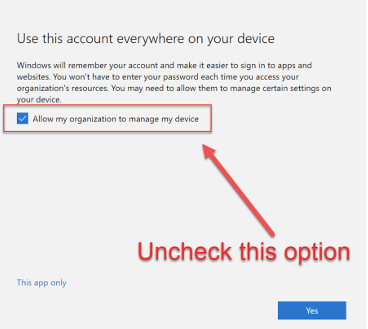
If you didn't uncheck the box
If you accidentally didn't uncheck the box under the installation process of Microsoft 365 apps on your private Windows computer, follow this guide to undo the "Allow my organization to manage my device".
Explanation
When installing Microsoft 365 apps on your private Windows computer "Allow my organization to manage my device" will automatically be checked off. Make sure to uncheck the box. If you don't uncheck the box, it will enable the security policy of the IT University on your private Windows computer, this includes enabling encryption of your disk (BitLocker encryption), password policy, disable fingerprint login etc.